In the digital landscape, where data privacy reigns supreme, safeguarding sensitive documents is paramount. Enter PDFSmart.com, a dedicated professional solution tailored specifically for businesses, offering a robust platform to fortify your PDF files with layers of security, ensuring unparalleled protection against unauthorized access.
Protecting Your PDFs With Precision
When it comes to fortifying your PDF documents, PDFSmart.com module is your go-to solution. It empowers you to add passwords and encrypt your PDF files effortlessly, effectively shielding them from prying eyes.
A Two-Pronged Approach to Security
Our online tool not only encrypts your PDF documents but also enables you to set a robust password, reinforcing the protection of your valuable files. We prioritize your document’s security, guiding you through password creation for maximum effectiveness. Optimum protection is ensured by advising against common passwords and urging a minimum of seven characters, including numbers, capital letters, and special characters. This strategy significantly reduces the risk of unauthorized access to your PDFs.
Bulletproof Encryption for Utmost Security
Once your PDF file is imported onto our platform, it undergoes dual-layer encryption utilizing advanced protocols: ARC4 (128-bit ARC-FOUR Encryption Standard) and AES (256-bit Advanced Encryption Standard). This double encryption renders your PDF virtually impenetrable, safeguarding its contents from any unauthorized viewing without the designated password.
Expert Assistance at Your Fingertips
Are you encountering challenges with password selection, locking functions, or accessing protected PDFs? Our expert team is available round the clock via email to provide guidance and resolutions. Count on their expertise to ensure the effective and secure blocking of your PDF documents.
Data Protection: Our Commitment to Privacy
At PDFSmart, your data security is non-negotiable. We assure you that the passwords used to block access to your documents are never recorded on our platform, guaranteeing your privacy. Additionally, your locked PDF files are not stored on our servers, further reinforcing the confidentiality of your information.
Enhanced Protection With Pixellation
For an added layer of security, PDFSmart offers the option to pixellate your PDF files by converting them into image formats like JPG or PNG. This transformation flattens the layers of your document, making it tamper-proof and impervious to alterations before encryption and password protection.
Explore PDF Smart With a 7-Day Trial
Considering the volume of PDF documents you need to safeguard, activate a 7-day trial period. Unlock the ability to block multiple PDF files during this period and access our comprehensive suite of PDF tools. Compress, convert, modify, and protect your files hassle free.
Securing Your PDFs Made Simple
- Import your PDF document.
- Add a secure password.
- Download your locked and encrypted PDF file.
PDFSmart: Your Ultimate PDF Management Platform
PDFSmart isn’t just about securing your PDFs; it’s a comprehensive solution offering an array of tools for PDF management. From unlocking password-protected PDFs to document modification and format conversion, our platform equips you with everything necessary to manage your PDFs effectively. Experience the power of PDFSmart—a professional-grade solution designed exclusively for businesses, ensuring the robust protection of your PDF files while offering a suite of comprehensive PDF management tools.




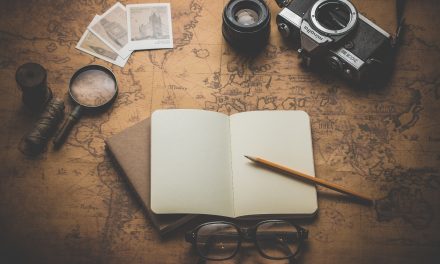


Recent Comments